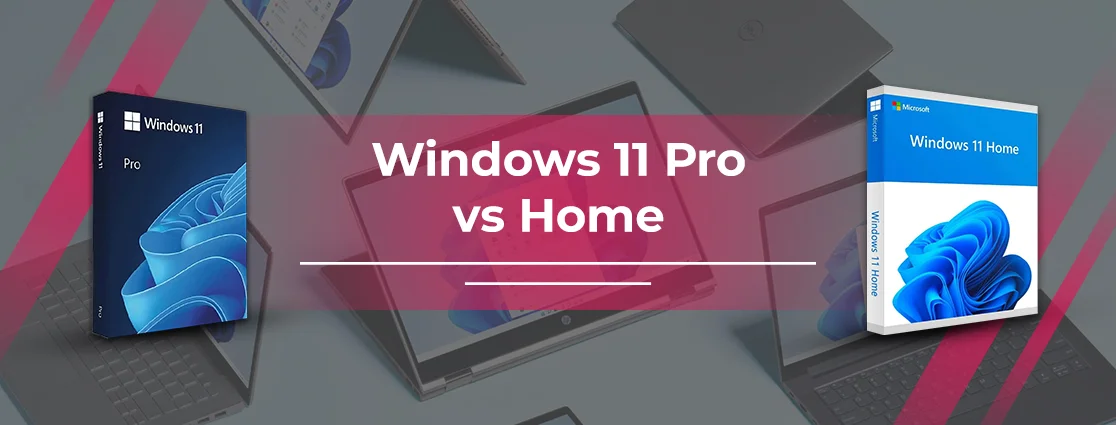The Cha Cha Slide Google is one of the Easter Eggs, a user-driven feature that is found on Google Search itself. This was developed so that this hidden functionality can easily give tribute to DJ Casper.
To use this feature, open Google, a web browser. On the search tab, type down Cha Cha Slide Google. Here, you will see the mic icon. When you press it, the mic automatically starts playing the tune. Tap on the icon so that you can enjoy it effortlessly. Moreover, it requires multiple taps to play the proper rhythm of the song.
By doing this, your screen will provide dance moves in crisscross, left, or, right. Read out this detailed guide to know how it is helpful.
Important Points to Be Considered!
- One of the Google Easter Eggs.
- A hidden feature within Google Search.
- Only works on Google.
- Tributed to DJ Casper’s popular Cha Cha Slide song.
- Offers an enjoyable and interactive dance-themed animation.
- Your screen will start moving right, left, crisscross, and cha-cha.
- You will get a playful experience by using this feature.
- This Google Easter Egg targets all age groups of people.
- It opts for pop culture.
What Is the “Cha Cha Slide Google” Easter Egg?
Hidden animations and themes developed within the Google search engine are known as Easter eggs. These can only be found by entering the particular keyword in the search bar. In easter eggs, there is a list of hidden features.
One of the common ones is the “Cha Cha Slide” Google. This Easter allows users to enjoy the vibe and have fun as the screen will suddenly start dancing. Moreover, in the background, there will be proper music for Cha Cha so that DJ Casper can effortlessly get tributes.
How to Access the Cha Cha Slide Google Easter Egg?
Understand the following walkthrough that will help you to use Google’s Easter Egg, Cha Cha Slide, more effortlessly.
- Start using Google.
- Navigate to its search bar.
- Enter the keyword – Cha Cha Slide Google.
- Go to the sparkling microphone icon.
When you click the sparkling microphone symbol, your screen will begin dancing and move from left to right and end in a crisscross slide.
What Happens When You Trigger the Easter Egg?
Multiple things will appear while using one of the common Google easter eggs, Cha Cha Slide.
- Unique Icon Comes Up: When you enter the phrase “Cha Cha Slide,” a video opens, and besides that, a new sprinkled mic will also be there.
- Music Playback: Click on the microphone to see how your device’s screen is moving by matching the rhythm of music.
- Animated Dance Moves: Your screen will act properly as per the lyrics of the Cha Cha Slide music. It automatically moves when there is a requirement for left, right, or crisscross.
- User Interaction: Follow the sequence by tapping on the microphone to get an enjoyable and smooth experience.
Who Wrote It & What Made It So Special?
DJ Casper, or Willie Perry Jr. (actual name), wrote the Cha Cha Slide song on August 2, 2000. His main purpose was to make the song for the exercise basis.
However, his nephew, David Wilson, was a personal trainer who usually wanted music for doing workouts. That’s why DJ Casper has decided to prepare a song that encourages users to follow rhythms and do exercises seamlessly.
Regardless, his death was shocking as people lost their smiles. That’s why Google decided to make something new and unique. In August 2020, this song was made special by Google. It has launched Cha Cha Slide Easter Eggs to remind Willie Perry Jr. to celebrate the 20th anniversary of the song.
Other Popular Google Easter Eggs You Should Try
If you find the Cha Cha Slide an interactive feature, we hope you also love these additional Easter eggs. Go through all of them to have a better understanding.
| Easter Egg Name | How to Access It | What Happens / Feature Description |
| Cha Cha Slide | Search Cha Cha Slide Google | Dynamic dance moves come up with DJ Casper’s lyrics. |
| Do a Barrel Roll | Enter the keyword “do a barrel roll.” | The search results page turns 360 degrees. |
| Askew / Tilt | Search askew or tilt | The page leans slightly to the right side. |
| Zerg Rush | Mention the phrase “zerg rush.” | There will be a small “O” character attack and removal of search results. |
| Google Gravity | Search Google Gravity (then click “I’m Feeling Lucky”) | The homepage collapses with a gravity effect. |
| Atari Breakout | Search Atari Breakout in Google Images | Images will be converted into a playable obstacle‑smash game. |
| Thanos Snap | Search Thanos and click the gauntlet icon | Half of the search results will disappear with a snap. |
| Pac-Man | Search Pac-Man | It is playable; the Pac-Man game appears directly in search. |
| Festivus Pole | Search Festivus | A Festivus pole will come up alongside search results. |
| Google in 1998 | Search Google in 1998 | Displays Google’s original retro interface. |
Troubleshooting: What to Do if the Easter Egg Doesn’t Work
Are you also facing some issues while using Google’s Cha Cha Slide? Check out all these troubleshooting ways to get rid of this frustrating problem hassle-free.
- There are instances where our audio device is not working properly. Figure out whether your device’s audio jack is not muted. However, if it is disabled, enable it to resolve the issue.
- Every once in a while, we face some internet issues. Consider opting for the best internet quality.
- If you are using a desktop web-based browser, check whether you have full access to use the audio device. If not, give permission by navigating to Settings.
- At times, we face this issue because we have not updated our Google search engine. Consider updating it in a timely manner.
All Questions Are Answered
To remove all the confusion from your mind, we have compiled the most common and top queries and their solutions.
Q1. Does the Cha Cha Slide Google Easter egg work on mobile devices?
Ans. YES! Google’s Cha Cha Slide, a hidden feature, absolutely works on every mobile device. You just need to navigate to Google, a search engine, and the rest of the things will be done instantly.
Q2. What are common mistakes in cha cha?
Ans. While using the Cha Cha Slide on Google, we encounter various mistakes. These are as follows:
- Overlapping the beats.
- Avoiding the song’s lyrics.
- The microphone has been hung.
Q3. Why did Google create the Cha Cha Slide animation?
Ans. The main purpose of designing the Cha Cha Slide animation is to memorize DJ Casper’s Cha Cha Slide song.
Q4. Is the Cha Cha Slide Easter egg still available?
Ans. YES! Google’s Cha Cha slide, one of the Easter Eggs, is still accessible. However, this was not available in August 2023 because of DJ Casper’s death. But after some time, it continued again. To use, simply phrase this keyword into the search engine to get the result.
Q5. Are there other music-themed Google Easter eggs like the Cha Cha Slide?
Ans. YES! There are a number of alternatives you can try instead of using Google Cha Cha Slide.
The End Words!
Cha Cha Slide is one of the hidden features of Google that allows users to enjoy themselves and have fun. This Google Easter Egg was developed in the memory of Willie Perry Jr. (DJ Casper). By using this functionality, you can effortlessly watch that your screen is moving all the slides—left, right, or crisscross.
Just remember that if you are not able to use this feature properly, update your web browser and check the internet connection. That will be beneficial for you to start working again.
Reference Links:
https://www.youtube.com/watch?v=UoDsUAmAx68
https://www.facebook.com/Mr.ScottBerends/videos/hidden-google-easter-egg/25711345041787444/

 By
By