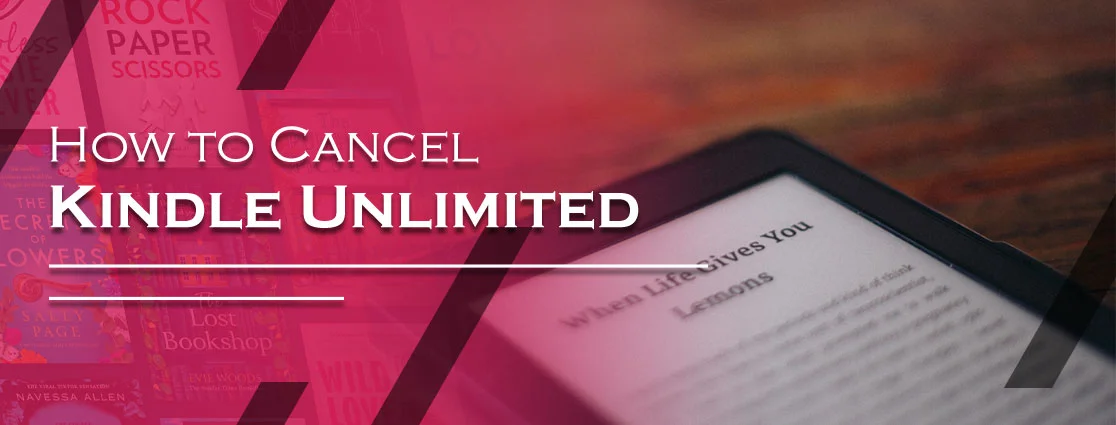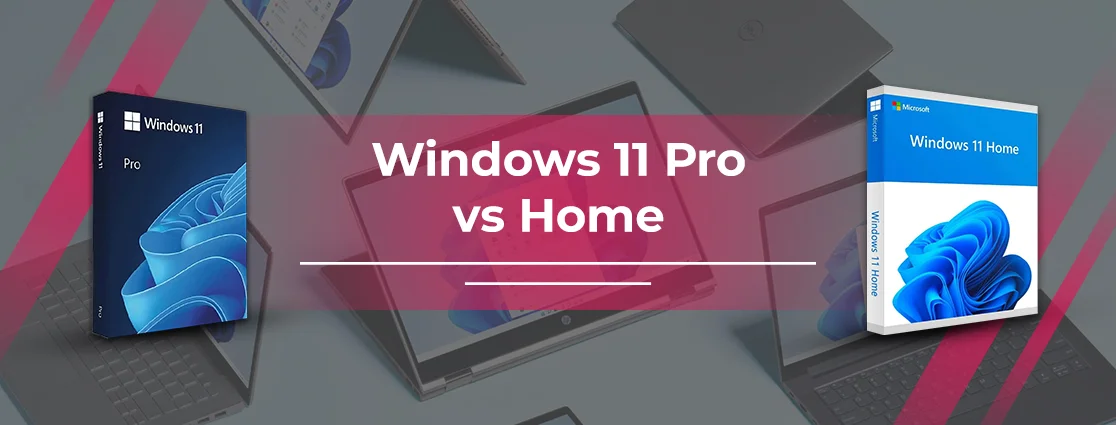If you are wondering how much Apple Music costs, let us provide you with a straightforward answer. It offers you four different packages. These are as follows:
- Individual—$10.99/month
- Student—$5.99/month
- Family—$16.99/month
- Apple One costs you $19.95/month, which is starting.
By choosing any of the above plans, users will be able to play music without any ads. Apart from that, there will be lossless audio and Spatial Audio quality. Besides this, the new member will be able to claim a free trial for one or three months. To discover more about it, let’s see the information in detail.
What You Should Know
- An individual subscription plan costs you $10.99/month.
- Student discount allows users to enjoy all features at $5.99/month.
- Family plan prices are at $16.99/month.
- Share a family plan with 5 members via family sharing.
- Starting from $19.95/month for Apple One, including Apple Music.
- Users who have not taken a free trial before are eligible.
- Buy any Apple device to receive a 3-month free trial.
- Mostly all gadgets work well with this streaming service.
Apple Music Pricing at a Glance (2025)
Here’s what’s ahead for the pricing list. After completing this, we have a few bundles of it that will help you to understand it more clearly.
- An individual plan costs you per month only $10.99. Moreover, new members will be able to enjoy all the premium features for one month without being charged.
- There is another subscription plan, i.e., the family package. This membership will charge you $16.99 per month only.
Bundles of Apple Music
- Apple One is one of the most common bundles, which consists of Apple Music and other Apple products, such as iCloud, TV+, Arcade, Fitness+, and News.
- Individual Plan costs you $19.95/month.
- Family plan prices are $25.95/month only.
- You will have to pay $37.95/month for the Premier subscription plan.
- Users who have taken the Verizon Unlimited Subscription plan are eligible to get all the advanced features of Apple Music. They just need to add on by paying $15/month.
Note: Apple Music usually releases short-term, limited-time, or targeted “come back” offers. For example, there is a 2-month offer that costs you $0.99 per month that is going to end soon. Previously, it launched the 6-month offer, which was priced from $2.99.
What’s Included in Each Apple Music Plan
In the continuation of this guide, you will get to know about the detailed features in each plan.
- Individual’s Plan: As discussed above, it requires you to pay $10.99/per month. There are various features that come under this plan. These are:
- More than 100 million songs are available.
- Ad-free songs.
- Download multiple songs to listen to them in an offline mode.
- You will get spatial and lossless audio quality.
- Customized, curated playlists.
- You will get exclusive access to your favorite artists.
- Users can also enjoy the benefits of the Apple Music Classical application.
- Numerous devices, such as Android, iOS, Windows, etc., support this plan.
- Family Plan: This subscription starts from $16.99/month only. Let’s check out its premium features to understand it more.
- You will be able to take advantage of all the features of the Individual membership plan.
- Users can effortlessly share this plan with up to 5 members only.
- Each person will receive recommendations, own a library, and create their own chosen playlists.
- Apple One Bundle: This combo is starting from $19.95/month. Let’s now examine what this bundle consists of.
Apple One integrates with six different services. These are:
-
- Fitness+,
- Music,
- News+,
- TV+,
- Arcade,
- And iCloud+.
- Offers you a storage capacity of up to 2TB.
- One simple subscription, for which you need to pay the bill monthly.
How Apple Music Compares to Competitors
We all know that Apple Music offers premium features with a competitive range of pricing. However, there are other competitors, which have their own pros and cons. So, coming up next, let us give you the information in tabular form, where we will compare it with the rivals.
| Feature | Apple Music | Spotify | Amazon Music Unlimited | YouTube Music Premium |
| Individual Plan | $10.99/month | $11.99/month | $10.99/month for Amazon Prime subscribers and $11.99 for non-Prime viewers. | $10.99/month |
| Student Plan | $5.99/month (w/ Apple TV+) | $5.99/month | $5.99/month | $5.49/month |
| Family Plan | $16.99/month (5 users) | $19.99/month (6 users) | $19.99/month (6 users) | $16.99/month (5 users) |
| Free Trial | 1 month (up to 3 months w/ device) | 1 month | 1 month | 1 month |
| Ad-Free Listening | Yes | Yes | Yes | Yes |
| Offline Playback | Yes | Yes | Yes | Yes |
| Spatial/Hi-Res Audio | Yes (Lossless + Dolby Atmos) | Limited (HiFi only on Premium) | Yes (HD/Ultra HD) | No |
| Podcasts | No (separate app) | Yes | Yes | Yes |
| Music Library Size | 100M+ songs | 100M+ songs | 100M+ songs | 100M+ songs |
| Bundled Services | Apple One (Music + TV+ + iCloud) | Spotify Premium Duo/Family | Prime bundle (limited music) | YouTube Premium (includes video) |
| Device Compatibility | iOS, Android, Windows, smart TVs | All platforms | All platforms | All platforms |
| Unique Perks | Apple Music Classical app | Spotify Wrapped, Blend | Alexa integration | Music and video integration |
Apple Music Free Trials and Discounts
Apple Music is free to use with a 1-month trial for new users, though you can also claim further free trials and codes from Apple, Shazam, and more.
#1. Register for a Free Trial With Apple.
- Whenever new subscribers participate, they will have a one-month trial period of Apple Music, which is free. You need to download the app and follow the instructions on the screen to get a month of free trial of it. There is also an option of visiting https://www.apple.com/apple-music/ and clicking Try it free under 1 month free to new subscribers.
- This offer will be provided to you only in case you are not subscribed to Apple Music or have not tried the free trial previously. It can be successful in case it has been long enough since the time when you were a subscriber to it.
#2. Deposit Cash to Your App Store Account.
1-2 months of Apple Music is also given to you free of charge after adding $25 or more to your App Store account. This is an offer that will only succeed when you do not have an existing subscriber with it.
In case you are a first-time user, you will receive 2 months free of charge. Repeat customers will only receive 1 month free. Here, we’ll show how you can redeem it:
- Go to your profile picture or initials, which is located at the top right under the App Store.
- Tap Add Money to Account.
- Should the free Apple Music offer be going, it will display something like, Add $25 or more and get 2 months of Apple Music free.
#3. Buy a New Apple Device.
Purchasing a new Apple device will give you three months of free Apple Music. The deal will only work well provided that you have never used its free trial before. You will receive a three-month complimentary trial when you purchase a new iPhone, iPad, Mac, AirPods, Apple TV, HomePods, or Beats headphones or speakers.
To redeem it, just have to connect your new device, open the Apple Music application on your iPhone, iPad, Mac, or Apple TV, and choose Accept Now.
Is There Any Student Plan?
YES! Verified students will claim a student discount for opting an Apple Music. Those who are new subscribers can take this opportunity and listen to music without paying any amount for the whole month. Apart from that, students will get access to stream the content of Apple TV+ as well. After completing their free trial, students need to pay $5.99/month.
Note: This subscription plan will not extend to the Family Sharing group.
How to Choose the Best Plan for You?
These are some important factors that you should keep in your mind while choosing the subscription plan.
- Assess your needs: You need to choose and decide whether you want an Individual plan or a Family membership.
- Consider student status: Are you a college student and willing to take Apple Music? Go for the student plan.
- Look into bundles: If you have already taken the subscription to Apple Arcade, Apple TV+, or iCloud+, we highly recommend that you should consider Apple One, which also consists of Apple Music.
- Start a trial: Before taking any plan, try to take its free trial. It will help you to know whether the platform suits you or not.
How to Change or Cancel Your Apple Music Plan?
The following content outlines the changing and cancellations of the Apple Music plan. Let’s get started!
Changing the Apple Music Plan:
- Open Settings.
- Go to Your Name.
- Choose Subscriptions.
- Now, see the Apple Music Subscription you’re willing to change.
- By tapping on See all Plans, change the plan and choose according to your needs.
Cancelling Your Apple Music Membership:
- Visit music.apple.com.
- Tap on Sign In.
- Now, navigate to My Account.
- Head to Settings.
- Scroll down a bit to find Subscriptions.
- Tap on it.
- Pick Manage.
- Tap on Cancel Subscription.
You will not be able to listen to Apple Music songs or podcasts when you cancel the subscription. Moreover, all your playlists will be deleted from the catalog as well. Sync Library will also be turned off.
Mostly Asked Questions And Their Answers
The next section will cover all the additional queries on the costs of Apple Music.
Q1. What is cheaper, Spotify or Apple Music?
Ans. Apple Music is cheaper than Spotify. The student plan is, however, the same on both platforms. However, its subscription begins at $10.99, and the membership at Spotify costs $11.99. In this way, it is easy to see which platform is less expensive.
Q2. What is the cheapest way to pay for Apple Music?
Ans. There are various options to get Apple Music at the most affordable price. You can easily pick the student plan or family membership. In addition, you can straightforwardly purchase the new Apple product to take advantage of its free trial for 3 months.
Q3. Is there a senior discount for Apple Music?
Ans. Unfortunately, elderly individuals will not have an opportunity to get a certain discount when listening to Apple Music.
Q4. Do Verizon users get free Apple Music?
Ans. YES! If Verizon users have taken the Unlimited package by adding on the Apple One plan, they will effortlessly enjoy all the features of Apple Music.
Q5. Can I cancel Apple Music anytime?
Ans. YES! Apple Music allows users to cancel their subscription plan whenever they are willing to.
The Final Words!
Apple Music remains worthy to individuals who desire to hear various songs and podcasts. This platform provides three plans, which are the Individual plan at $10.99, the Student plan at $5.99, and the Family plan at $16.99. In addition to this, there are two bundles.
The first one is Apple One, which starts from $19.95/month. And the second is the Verizon Unlimited subscription plan. Here, you need to add on an Apple One membership for $15/month.
Ultimately, you need to pick out the plan where you feel all your needs and demands are going to be fulfilled. Otherwise, you can simply take its free trial for a month to know whether this app will work for you or not.
Reference Links:
https://www.apple.com/apple-music/
https://offers.applemusic.apple/student-offer

 By
By