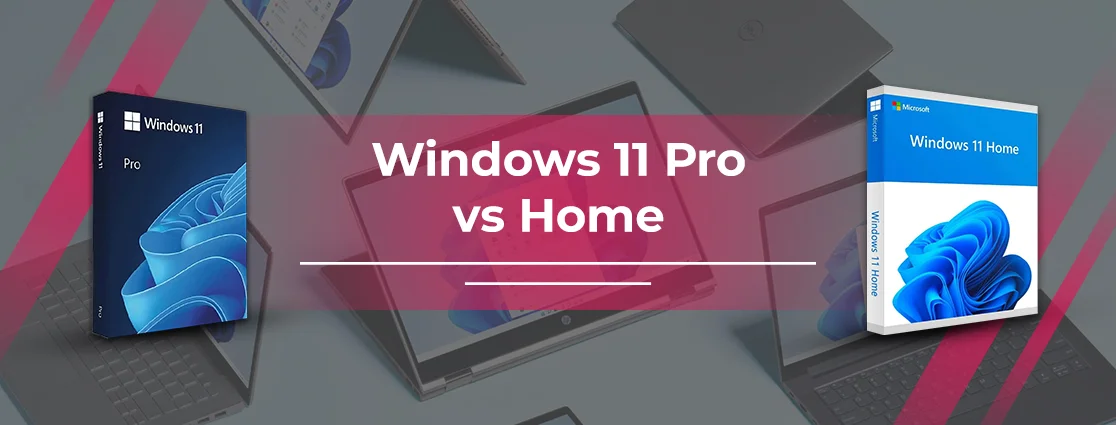Google Chrome is used widely as a default browser. It covers around 67.72% of the browser market in 2025. If you too want to make it your default browser but are struggling to do so, we can help you easily. Discover how to make Google my default browser using this guide. Setting up Chrome as by default browser is easier. You just focus on the key areas as per the device.
Key Considerations!
- Google is an all-device browser. You can install it on your device and start using it.
- If you want to set Chrome as the default browser, it’s possible by following certain device-specific steps.
- Setting up Chrome as a default browser means allowing Chrome to open a link, page or anything on the internet browser.
- Generally, you need to visit settings, find the apps section, select default apps, and choose Chrome. This will set up Chrome as the default browser.
What Does “Default Browser” Mean?
Before knowing how to make Google your default browser, just understand the ‘default browser definition.’ The default browser is the browser that opens the link when tapped randomly. It’s the primary browser that is used to open links, pages, or anything by default. The default browser indicates that a particular search engine is in action, keeping others out of the game at least till the one is selected.
The other browsers on your device will remain unaffected unless you manually select one of them to open a particular link or a web page.
Why You Should Make Google Chrome Your Default Browser
Google Chrome should become your default browser because of its fast, efficient, and feature-rich elements. It’s an ideal browser for most people, as it works smoothly with all devices. Below we highlight some of the key points why Google Chrome stands out among other browsers:
- Enhanced Security: Google’s products are known for advanced security that keeps working in the background to protect from potential threats. No matter which product you use, you get ensured security for Google Workspace.
- Easy integration with Google Workspace: When you use Chrome, you become a part of the Google Workspace ecosystem. You get access to other Google products like Gmail, Google One, Google Sheets, Google Docs, etc., to manage your work effectively.
- Custom interface: The Customizable interface of Chrome makes it easy to convert the Google browser to meet the needs, making it work-specific.
How To Make Google Chrome Your Default Browser
Once you understand the meaning and relevance of the default browser, it’s time to set Google Chrome as the default browser on your device. Have a look:
Set Chrome On Windows (10 & 11):
Follow this quick guide to set Chrome as default browser on Windows PC.
Windows 10:
- Turn on your computer and press the Windows icon. You can simply use the mouse to press Windows in the far left corner of the screen.
- Select settings or cog wheel.
- Select Apps > Default apps.
- You will see the list of default apps. Select a web browser, and a pop-up will appear as ‘Choose an app’
- Select Google Chrome.
- You even pin the Chrome browser by tapping right-click on the Chrome browser, and tapping ‘pin to taskbar.’
Windows 11:
- Press the Start button either by keyboard key or by mouse.
- Tap settings or cog wheel icon.
- Select apps and then default apps.
- Enter chrome under the Set defaults for applications
- Tap “Set default” next to Make Google Chrome your default browser
- You can confirm the changes by reviewing the set default button.
On macOS:
- Download Chrome from App Store, if not already.
- Open Chrome.
- Tap three vertical dots ⋮ to open the menu option.
- Tap the settings option.
- Tap the ‘Make default’ option in the ‘Default browser’ section.
- If you don’t find any option, Google Chrome is already set as your default browser.
On Android:
- Open your Android device.
- Tap Settings option.
- Click Apps
- Tap default apps under the ‘General’ option.
- Click Browser app > Chrome.
On iPhone or iPad:
Install the Chrome browser on your iOS device. Simply visit the App Store, type and search Chrome, and tap to install. After downloading, consider following the other steps:
- Open Chrome on your iPhone or iPad.
- Click the ‘More’ icon or three horizontal dots.
- Tap Settings.
- And click the default browser.
- Now, click ‘Go to settings…’
- Tap Default Browser App.
- Set Chrome as your default browser app.
Troubleshooting: If Chrome Isn’t Showing As An Option
When you don’t see Chrome as a default option, you can do some workarounds.
- Visit Windows settings.
- Select apps > Default apps.
- Select Google Chrome from the list of options.
- If you don’t find Chrome as one of the options, try reinstalling the app. You can also update Windows to the latest versions.
Benefits Of Using Google Chrome As Default
There are many advantages to using Google Chrome as your default browser. Some are mentioned below:
Fast & Efficient Browsing experience:
Chrome is considered the fastest among other browsers, which makes the task completed efficiently. The browser is secure, which is why it’s trusted by millions of people across the world.
Syncing facility:
Your device can be synced easily with any device. If you’re using Chrome on a laptop, all your bookmarks, history, and other activities can be synced easily.
Customizable:
Users can customise the overall experience on the Chrome browser. Theme editing, color editing, and extensions to change the overall experience are the best options.
Conclusion
So far, we have discussed steps to make Chrome your default browser on your device. It could be an iPhone, iPad, Android, Windows, or MacBook; we have covered every device and provided a dedicated guide. In general, you just need to visit settings and then find the apps option. Select the default app, like Chrome, and tap ‘set default.’ This will easily set Chrome as default browser, covering your doubt how to make Google my default browser.
Frequently Asked Questions
How do I make Google my default search engine in Windows 11?
Click the Start button. Tap settings. Select apps. Default apps. Enter Chrome. Click ‘Set default’ option.
How Do I Change My Browser From Safari To Google Chrome?
To change your browser from Safari to Google Chrome, ensure that Chrome is installed on your Mac.
- Open Chrome.
- Tap ‘Chrome’ in the menu bar.
- Select ‘settings’
- Navigate to ‘Default browser’ option.
- Tap ‘Make default’ option.
- Click ‘Use Chrome’ option.
How Do I Change My Main Default Browser?
You can easily change your main default browser by visiting the settings > apps > default apps > Chrome > and tapping set as default.
How Do I Make My Links Open In Google Chrome Instead Of Edge?
If you want to open a particular link on Chrome browser, not Edge, then consider setting up Chrome as the default browser.
SOURCE:
https://support.google.com/chrome/answer/95417?hl=en&co=GENIE.Platform%3DiOS&oco=1#zippy=
https://www.businessinsider.com/reference/how-to-make-google-chrome-default-browser

 By
By